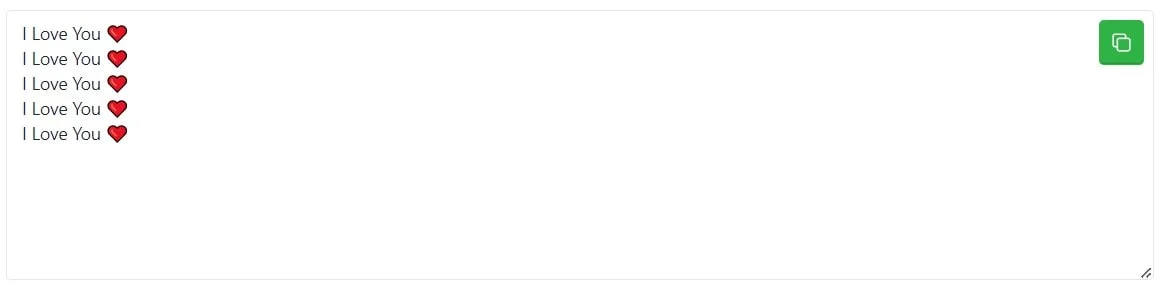Text Repeater
Text Repeater | Multiply Your Message | Share in WhatsApp, Messenger, SMS, Telegram, and More in Free
What is a Text Repeater
Text Repeater is a tool or program that duplicates or replicates a given input text multiple times. It takes a piece of text as an input and repeats it according to a specified number of times or a defined pattern. This can be helpful for various purposes like creating sample data, testing, or generating repeated strings for certain applications. Essentially, it's a simple utility that reproduces text based on user-defined parameters.
Why Text Repeater is important?
Text Repeaters might seem simple, but they serve several important purposes -
-
Testing and Validation- They help in testing software and systems by providing repeated inputs to assess how a system responds to varying data volumes and patterns.
-
Efficiency in Data Generation- When creating sample data for analysis, databases, or simulations, text repeaters can quickly generate larger datasets without needing unique inputs for each data point.
-
Pattern Creation- In design, coding, or scripting, they aid in establishing specific patterns or structures, saving time and effort by replicating predefined formats or sequences.
-
Educational Aid- For teaching or learning purposes, text repeaters can illustrate concepts through repetition, aiding comprehension and understanding.
-
Content Creation- In creative pursuits, repetitive text can serve stylistic purposes, emphasizing themes or creating rhythmic effects.
-
Automation and Scripting- They facilitate automation tasks by enabling the duplication of specific commands or strings, streamlining repetitive processes.
How to use Text Repeater?
Step 1- When will you come on Text Repeater you will see a box.
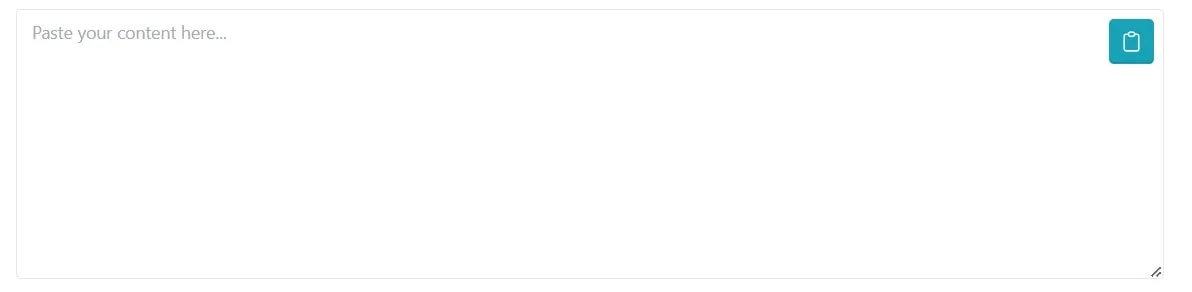
Now paste or write the text in the box.
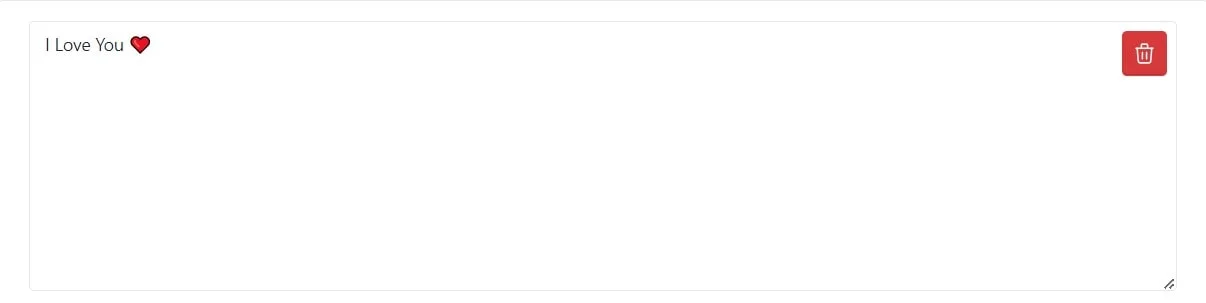
Step 2- Give the number of repetitions you want.
![]()
Step 3- Now if you want a comma end of the text then enter the comma in the box or if you do not want to leave this step.
![]()
Step 4- Select yes if want the repeated text in a new line.
![]()
Step 5- Now click on the convert button to see the result.
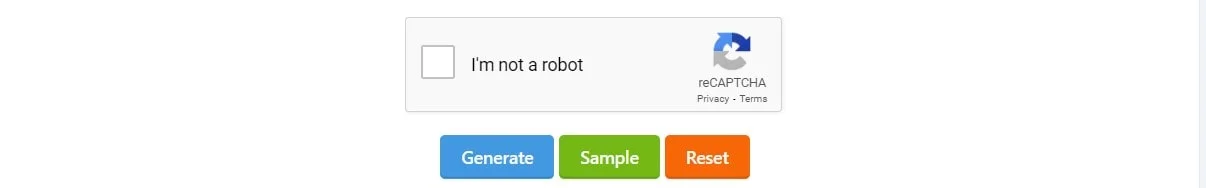
Now you can copy the result.