
YouTube Thumbnail Downloader
YouTube Thumbnail Downloader ▷ Save 4K Thumbnails Free
What is a YouTube Thumbnail
YouTube Thumbnail is a type of image representing that article before you click on that image; what information will be given to us in the video by showing theThumbnaill we get to know before clicking it, it is called YouTube Thumbnail.
YouTube Thumbnail Like a video title, a thumbnail is an image that summarizes a blog or video; before clicking on it, we learn about it from that Thumbnail.
What Is a YouTube Thumbnail Downloader?
A YouTube Thumbnail Downloader is a tool that extracts the thumbnail image from a YouTube video link. When a creator uploads a video, YouTube stores several thumbnail versions in different sizes:
-
Default (120×90)
-
Medium (320×180)
-
High (480×360)
-
HD (1280×720)
A downloader collects these image files and lets you save them. You only need the video URL. Paste the link, choose the thumbnail size, and download it.
The tool does not change the image. It only retrieves what already exists on YouTube’s servers.
Why People Use a YouTube Thumbnail Downloader
People use it for many practical reasons. Here are the most common:
1. Learning Thumbnail Design
New creators often study thumbnails from successful channels. They look at:
-
Text placement
-
Color contrast
-
Subject framing
-
Facial expressions
-
Branding style
Saving thumbnails makes it easier to compare designs and learn what gets attention.
2. Creating Consistent Branding
A channel’s old thumbnails can help a creator match their new style. A downloader keeps everything stored for reference.
3. Research and School Projects
Students sometimes use thumbnails when studying:
-
Digital marketing
-
Media design
-
Visual communication
-
Video trends
A saved thumbnail works well in slides, reports, or online notes.
4. Quality Checks
Before a creator uploads a video, they may want to compare their thumbnail with similar videos. Seeing several thumbnails at once helps check if the design stands out.
5. Accessibility
Sometimes creators lose their original thumbnail files. A downloader provides a simple way to get the same image back.
How to use YouTube Thumbnail Downloader
YouTube Thumbnail Downloader is very easy to use on FluxyTools. You can download a thumbnail in just 4 to 5 steps.
1 step- Open YouTube and copy the video url which you want to download the thumbnail.
2 step- Now come to our YouTube Thumbnail Downloader and paste the copy link in the box. You can do this by click on paste button right side of the box.

3 step- Solve the captcha click on I'm not robot. If you are logined then you not see this option. Login users are more faster download thumbnail then non login users.
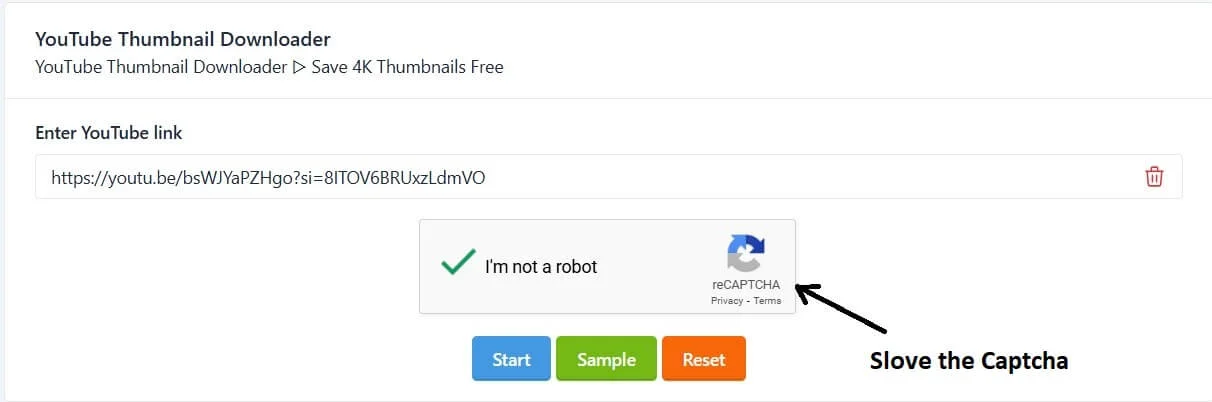
4 step- Now click on start button and you able to see thumbnail within a miniute.
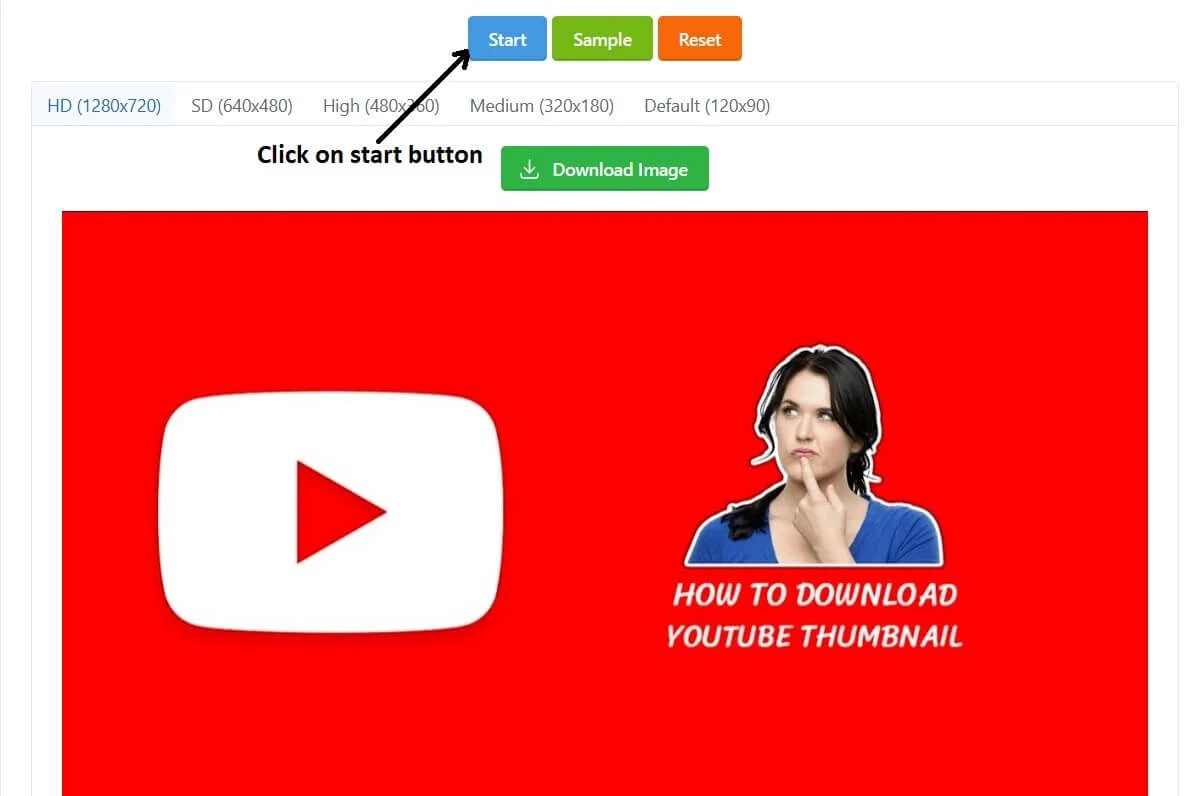
5 step- Choose your size when you choose your size you able to see different size as a preview and now click on download button after choose the size. Your download thumbnail will be saved in your device "Download" folder or where you selected for download. If you want to download another thumbnail then click on reset button.
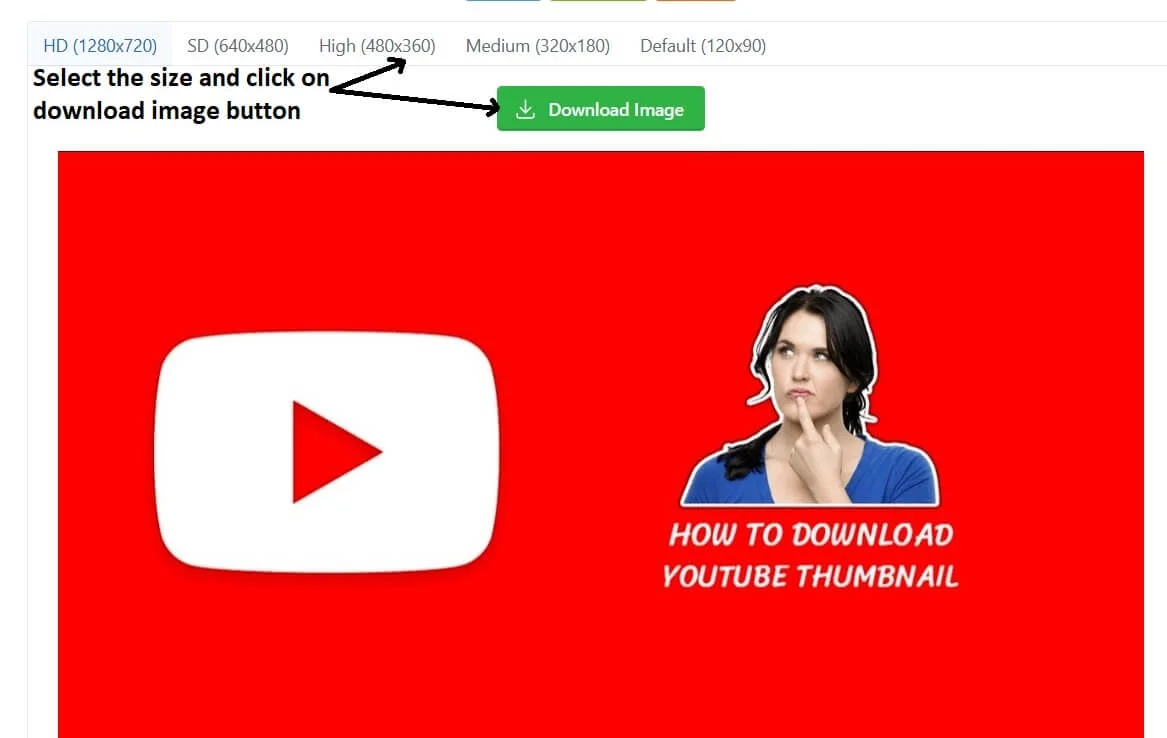
See how easy it is to use our YouTube Thumbnail Downloader.
Benefits of Using a YouTube Thumbnail Downloader
A good downloader offers several advantages:
1. Fast Access
You get the thumbnail within seconds. There is no need to inspect the page source or load advanced tools.
2. High-Quality Images
You can save the HD version, which is sharp and clear. This helps designers who want to study the details.
3. No Extra Steps
There are no downloads, plugins, or software requirements. Everything works in the browser.
4. Works on Any Device
Phone, laptop, or tablet—everything works the same. You only need an internet connection.
Is It Legal to Use a YouTube Thumbnail Downloader?
Using a downloader is allowed as long as you follow YouTube’s policies. Thumbnails are part of the video creator’s content. You should use them only for:
-
Research
-
Learning
-
Personal reference
If you plan to reuse a thumbnail online, you must get permission from the owner. This keeps your work safe from copyright issues.
Related Tools :
- YouTube Trend
- YouTube Channel Logo Downloader
- YouTube Tag Generator
- YouTube Title Generator
- YouTube Description Generator
- YouTube Hashtag Generator





