
YouTube Tag Generator
Free YouTube Tag Generator | Generate Relevant Tags
Growing a YouTube channel is not easy. You upload a video, write a title, add a description, and hope people find it. But many creators forget one simple step that helps YouTube understand their content: tags. Tags help YouTube read your video’s topic. They also guide the algorithm when it tries to match your video with the right viewers.
A YouTube Tag Generator makes this task easier. Instead of guessing which keywords might work, you use a tool that suggests the right tags based on your video topic.
What Is a YouTube Tag Generator?
A YouTube Tag Generator is a simple tool that creates tags for your YouTube videos. You type a keyword, paste a title, or add a video link. The tool then analyzes the topic and gives you a list of tags. These tags help YouTube understand your video’s subject.
Tags do not replace your title or description. They support them. When used the right way, tags can improve search visibility, help with ranking, and guide the algorithm to the right viewers.
How to use YouTube Tag Generator
1 step- Enter the keyword in the box which you want to generate tags like "what is youtube" and select language which you want to generate tags.
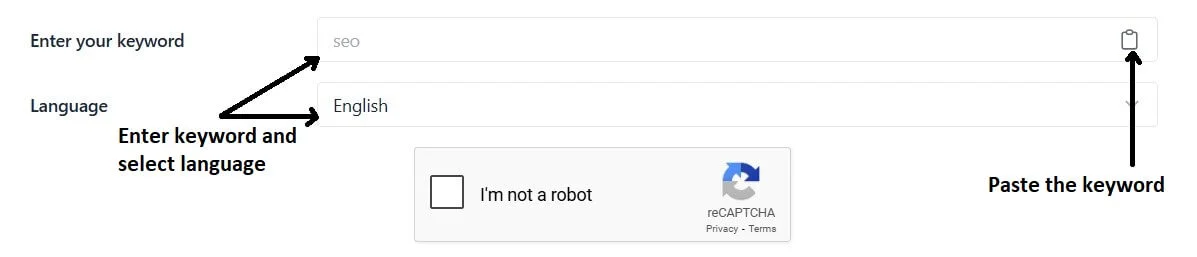
2 step- Solve the captcha or I'm not a robot but if you are logined then you will not see this option. Login users able to generate fast then non login users.
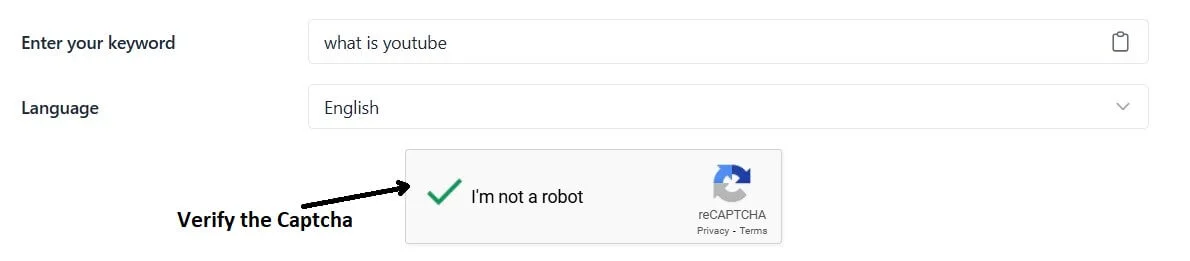
3 step- Click on the Generate button and you will see generated tags with a miniute.
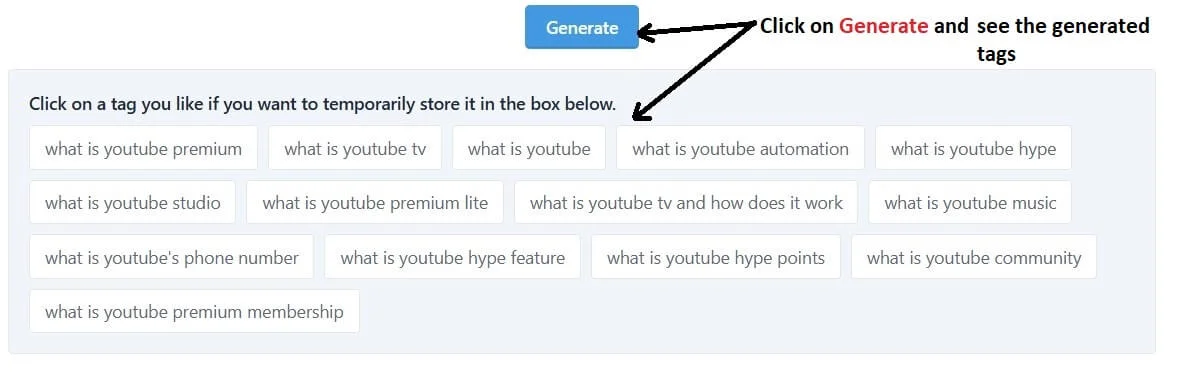
4 step- select the tag which you want also you can add or write your own tags in the temp stored tags box.
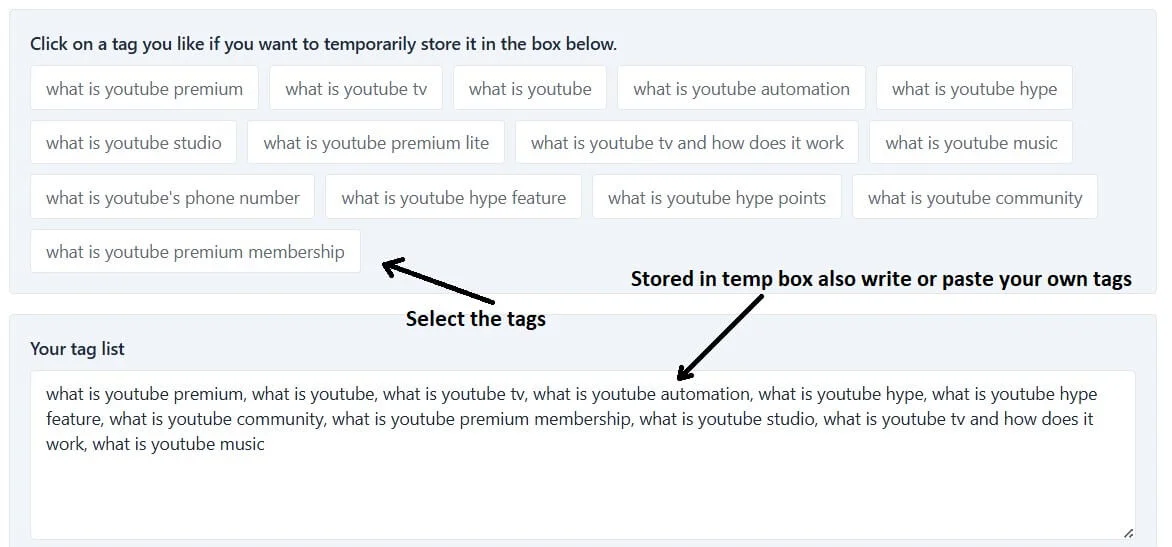
5 step- Now copy the all tags by click on the Copy selected tags button which you have selected and write. If you want to clear the temp stored tags or selected tags then click on Clear selected tags button.

See how it's easy to generate tags on FluxyTools
Why Tags Matter on YouTube
Tags are not as powerful as your title or description, but they still help. They support the algorithm when your title is unclear or when your content covers many topics. Tags also help when people spell a keyword wrong or use different versions of the same word.
For example:
-
“YouTube SEO tips”
-
“SEO for YouTube”
-
“search optimization for YouTube”
These all point to the same topic. Tags help YouTube connect those terms to your video.
Benefits of Using our YouTube Tag Generator
1. Saves time
Manually thinking of tags takes a long time. With a generator, you get tags in seconds.
2. Removes guesswork
You do not need to guess what people search for. The generator gives you accurate, topic-based keywords.
3. Helps with video SEO
Tags support your ranking by giving YouTube clearer context. Better context can improve visibility.
4. Helps beginners
New creators often struggle with SEO. A tag generator gives them the right direction from the start.
5. Reduces mistakes
Creators sometimes add unrelated tags. This hurts ranking. A tag generator ensures tags stay on topic.
FAQs of YouTube Tag Generator
A YouTube Tag Generator is a tool that creates tags for your videos. It helps you find keywords that match your topic so YouTube can understand your content.
You enter a keyword, title, or video link. The tool studies related searches and gives you tags that match your topic.
Tags are less powerful than titles and descriptions, but they still help with search errors, spelling variations, and topic classification.
Tags help YouTube understand your topic, which can support your ranking. They work best when combined with a strong title, good description, and clear content.
Use 10–15 relevant tags. Focus on quality instead of a long list.
Yes. Long-tail tags help your video appear in more specific searches, which can bring steady views.
No. Unrelated tags hurt your reach. YouTube may reduce your visibility if your tags do not match your video.
A good tag is clear, specific, and connected to your video topic. It should help YouTube understand what your content covers.
Yes. It gives beginners a starting point and helps them avoid common tagging mistakes.
Use the tool as a guide, not a replacement. Always review the tags and keep the ones that fit your video.
Yes. It works for tutorials, vlogs, gaming videos, reviews, and any topic with searchable keywords.
Some skip tags because tags are not the strongest ranking factor. Still, tags help with search variations and classification, so adding them is useful.
Related Tools :
- YouTube Thumbnail Downloader
- YouTube Channel Logo Downloader
- YouTube Tag Extractor
- YouTube Title Generator
- YouTube Description Generator
- YouTube Hashtag Generator





