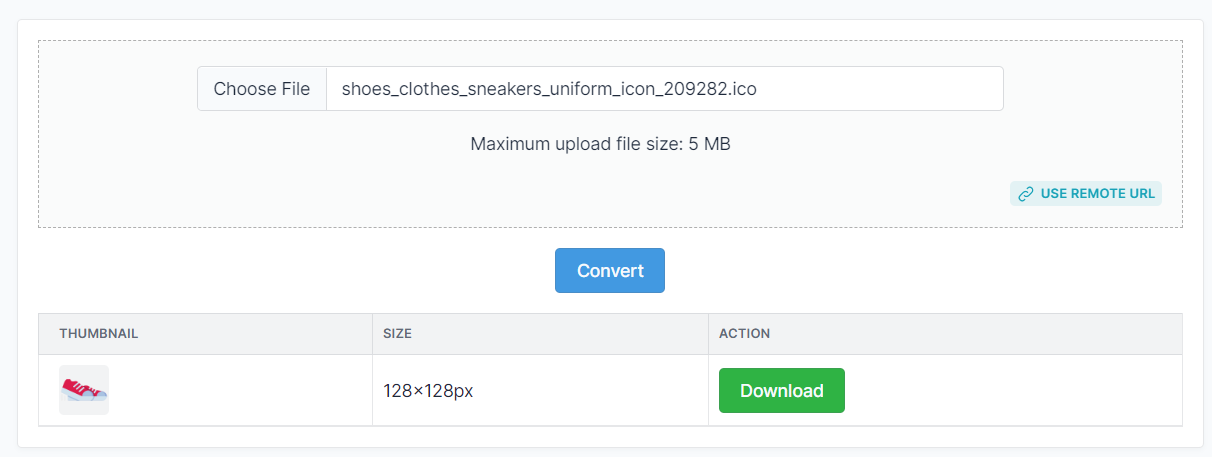ICO to PNG
ICO to PNG Converter | Convert ICO to PNG Online
What is ICO
ICO is an image file format used to store icons in Microsoft Windows. ICO file format refers to an image file format that contains small-sized computer icon images. Mostly used in Microsoft Windows ICO format capable of containing one or more small images of multiple sizes and color depths.
The multiple sizes of ICO images allow the icons to be scaled appropriately. On Windows OS, all icons are ICO format files. Since the launch of this format by Microsoft, it has been developed a lot. The latest ICO images can be 256 x 256 pixels and have 24-bit color and 8-bit transparency. CorelDRAW is a great tool for creating and editing ICO images.
How to open ICO files with CorelDRAW
- Launch CorelDRAW
- Choose File > Open
- Find the ICO file you wish to open
- Select the File(s)
- Edit & Save Your File!
Open ICO files on Windows
- Compatible with:
- Windows 10
- Windows 8
- Windows 7
Open ICO files on Mac
- Compatible with:
- macOS 10.14
- macOS 10.13
- macOS 10.12
What is ICO to PNG
ICO to PNG is an online converter tool that converts your ICO image into a PNG image. It converts ICO to PNG very fast without taking a long time and image quality decreases.
How to use ICO to PNG
| STEP-1 | STEP-2 | STEP-3 |
|
Upload ico-file(s) |
Click on Convert |
Download your png |
| Select files from the Computer, URL, or by dragging it on the page. | Click on the convert button | you can download your PNG file right afterward |